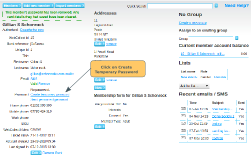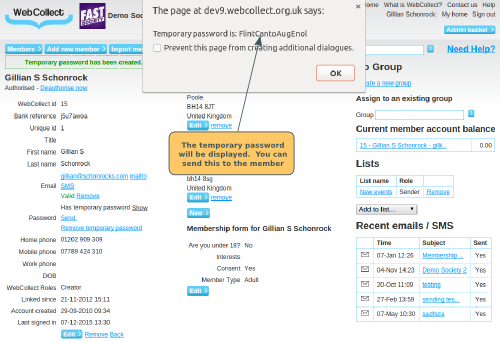If a member is not receiving their password reset email, you can do the following:
Go to the member's page in the adminstration panel. In the left hand column, click on Remove Permanent Password. You will see a warning pop up, informing you that this will remove any credit/debit cards that the member has saved. Click ok.
Then click on Create Temporary Password. A pop-up will appear, displaying the temporary password. Whilst you can send the temporary password directly from the system, given the member is having email issues, we recommend that you provide the password to the member by another method.