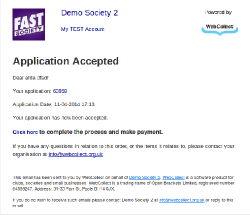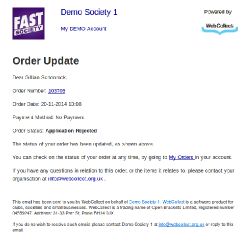Accepting/rejecting an application
When a member places an application order, you can accept or reject the application. Click here for details.
Application accepted email
The email contains a link for the member to click on to complete the process and make payment.
Note: When updating the application order to order status Application Accepted, you have the option to untick the notify box. We strongly recommend that you don't do that. The email contains the link which enables the member to complete payment on the order. Without the email, it is possible for them to login to their account, find the order and complete payment, but you would be making life really hard for them!
Application rejected email
This email just states that the order has been updated to order status Application Rejected.
A bit blunt, we know, but it's pretty hard for us to write text that would work for everyone in what is a slightly awkward situation.
In this case, our recommendation would be that when you update the order status to Application Rejected, you untick the notify box. Then let the member know separately. That way you have the opportunity to do it in a manner that is appropriate for the situation.
Example emails
Here are examples of an application accepted and rejected emails.