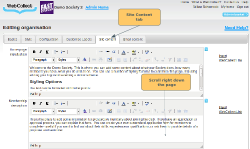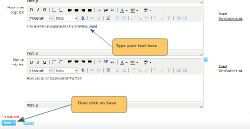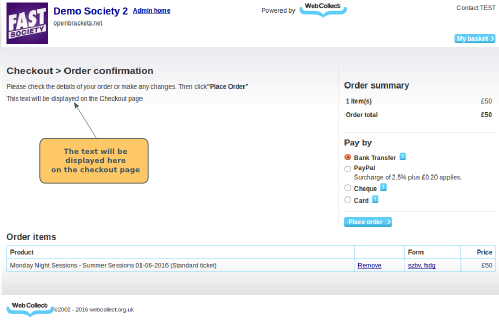Yes, you can add some customised text to the checkout page. This is useful if, for example, you want to suggest to members which payment methods you would prefer them to use. However, bear in mind, people don't always read things carefully, so avoid putting lots of text.
How to configure Checkout Text
From Admin Home, click on Edit in Customise your organisation. Select the Site Content tab. Scroll right down to the bottom of the page. You will find the Place Order Page Text box towards the bottom of the list. Add your text, and click on Save.
The text will be displayed on the checkout page.