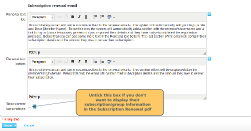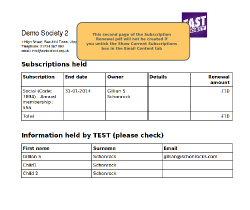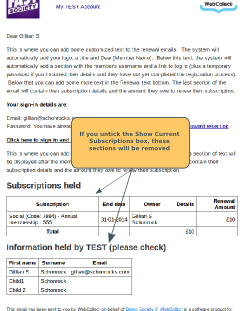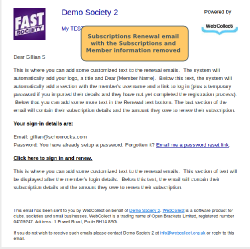The Subscriptions Renewal email (or pdf) displays details of the member's current subscriptions that you have asked them to renew, plus their member details.
You can remove that information by clicking on Edit in Customise your Organisation. Select the Email Content tab and scroll right down to the bottom. Untick the Show Current Subscriptions box and click on Save.
For the pdf, page 2 will not be created (see above example of page 2). For the email, see below for examples with, and without, the current subscriptions/member information.