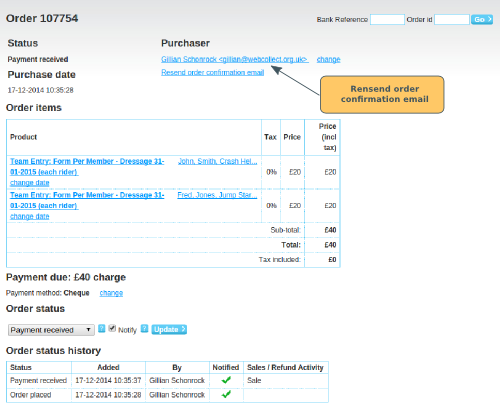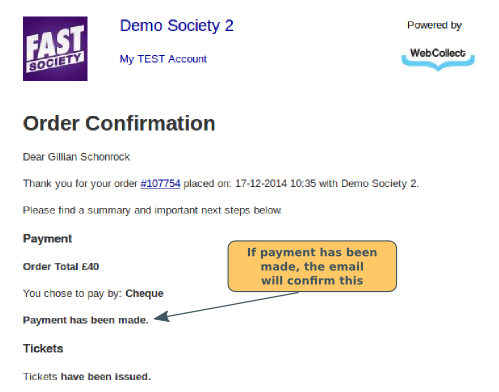Resending the order confirmation email
To resend the order confirmation email, you can find the order by:
- going to the member's page in the admin panel, scroll down to the order section, and click on the order number
- typing the order number in the quick box on Admin home
- clicking on View all in the orders section, and finding the order
Once you are on the order page in the admin panel, click on the Resend Order Confirmation email link.
Email contents
Below is an example of an order confirmation email that has been resent. If the order has been updated to Payment Received, the order confirmation will confirm that payment has been received.