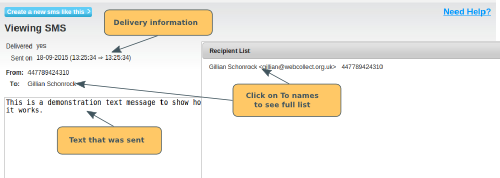To check when a text message was sent by an administrator, in Admin home, click on View all in the Emails/SMS sent section. Click on View for the relevant text message.
You can see:
- whether it was delivered.
- what day it was sent, and the time. If the email was sent to a lot of people, you can see the time range over which it was sent.
- what attachments there were
- what the reply-to email address was (which tells you which administrator sent the email). Note: for subscription renewal emails, the reply-to is the organisation's configured email address.
- who it was sent to. Click on any of the names in the To section to see the full list
- subject
- a copy of the email that was sent.