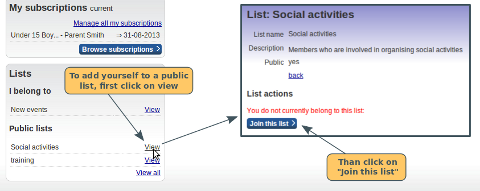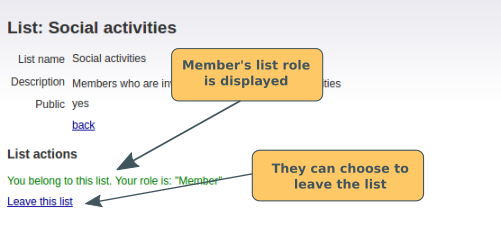Public lists
Any member can add themselves to a public list from their organisation home page.
To remove themselves from a public list, they need to click on View, and then Leave this list.
Non-Public lists
Members cannot add or remove themselves from these lists. If they want to be removed, then they will need to contact the organisation to ask to be added or removed.