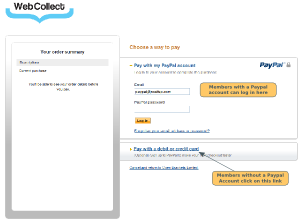Provided you have a Paypal business account and have completed your verification process, your members should not be required to have a Paypal account themselves, in order to pay via Paypal. Paypal doesn't make it particularly obvious to the member, but the option should be there. The Paypal login screen can vary, depending on which type of account you have. See examples below:
The message on the left version above says: "Pay with your debit or credit card, (Optional) Sign up to PayPal to make your next checkout faster". The message on the right version above says: "Checkout as a Guest".
Why are some of my members not seeing the link, but others are?
Paypal don't publicly state that they are doing this. However, there are posts on internet forums suggesting that Paypal hides the link in some cases, even where you have a correctly verified business account. The examples are:
- where the member has used the guest checkout more than a certain number of times
- where the member has paid you more than a certain number of times with a particular card
The information that triggers this is apparently stored in the member's Paypal cookies. If the member deletes their Paypal cookies, they may find that the guest checkout link reappears.
How to check whether Paypal is requiring your members to have a Paypal account
Put an item in your basket and select Paypal in checkout. You are then taken to the Paypal login screen.
If you are seeing the message "Create a PayPal account" (left version), or the option to "Check Out as a Guest" is not available, then check the following:
- Check you have a Paypal business account with Website Payments Standard. Personal Paypal accounts do not allow you to accept payments from people who do not have Paypal accounts.
- If you have a business account, check that you have completed Paypal's verification process. To do this, login to your Paypal account. On the overview screen, check the "To Do" section (top right of screen). If you see "Complete Bank SetUp" or "Verify your email address", click on the link and complete the required steps. Then retest to see if the message has changed on the login screen.
If your set-up is correct, but you are still not seeing the option to pay without having a Paypal account, try clearing your cookies. If you are still not seeing the link,then you will need to contact Paypal to find out what the issue is.