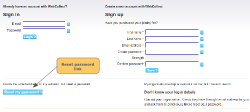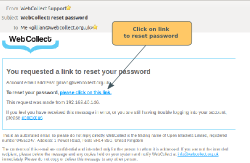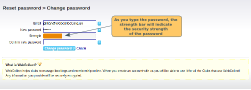How the member can reset their password
This applies whether the member has forgotten their password, or has never had one (e.g. because their member data was imported).
On the login screen, the member can click on the Reset my password button. They are asked to provide their email address. This will send an email to their email address with a password reset link.
Forgotten password email
Below is an example of the password reset email looks like. When the member clicks on the link, they are taking to a screen where they are asked to set a password. The strength bar provides feedback on the security strength of the password.
Card details
Card payment method only: if the organisation is using the card payment method and the member has saved card details, then these are wiped when the password is reset. This is just an extra precaution for card details to ensure that they are not misused. It just means that the next time the member wants to pay by card, they will need to add their card details again.