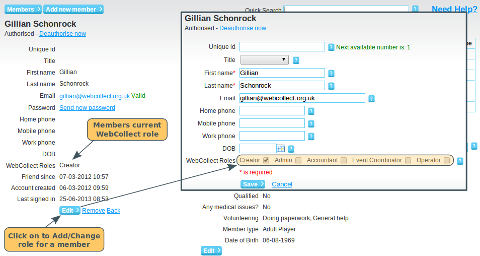How to assign roles to give members access to the administration panel
Note: You must have "Creator" role to do this! If you
are not a "creator" of the organisation, ask the creator to do
this for you. See below if you don't know who has the creator
role.
From the administration panel, click on the "members" link in the Membership section. Type the members name or email address in the quick search (as you type their name will appear in the dropdown list). You can see what WebCollect roles they currently have in the top left hand section next to "WebCollect Roles".
Click on "edit" (just below the roles). You will see a list of checkboxes in the WebCollect roles section. Tick the ones that apply and click on save. Note: If you want them to have an Accountant or Operator role, don't forget to tick the admin box as well.