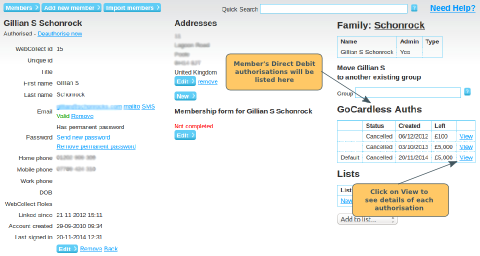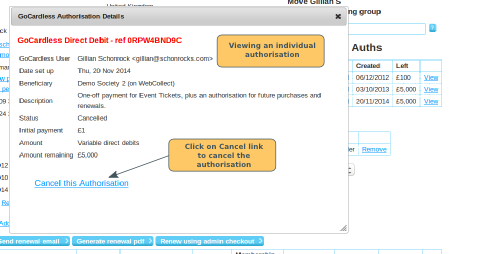This applies to organisations that have activated the Direct Debit payment method.
Note: Cancelling a DD authorisation is not the same as cancelling a payment made by DD.
You can cancel a member's GoCardless DD authorisation from the member's page in the admin panel. The authorisations are listed in the GoCardless Auths section on the right hand side. Click on the View link to view an individual authorisation.
This will display a pop-up with details about the authorisation.
Click on the Cancel this authorisation link to cancel the authorisation.