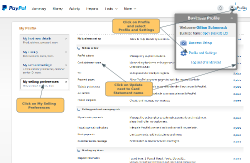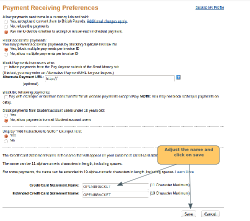Log in to your Paypal account. Click on Profile (top right) and select Profile and Settings. In the left hand menu, select My Selling Preferences. Then on the right, click on update next to Card statement name.
Change the name details and click on Save.