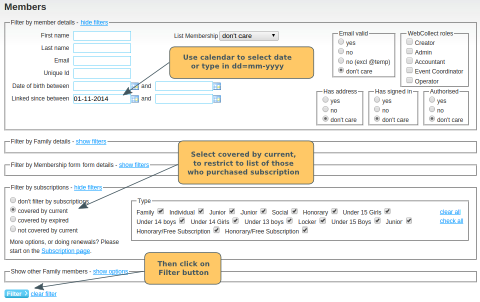From admin home, click on the members link in the membership summary section to go to the members' list page.
In the Filter by member details section, go to the section Linked since between ______ and ________. In the first box, type in the date that you want to filter from. Use the format dd-mm-yyyy, or click on the calendar icon and select the date. For example:
- If you want to see all the members who joined after 20th Jan 2014, type in 20-01-2014 in the first box, and leave the second box blank
- If you want to see all the members who joined between 20th Jan 2014 and 15th Feb 2014, type 20-01-2014 in the first box, and 15-02-2014 in the second box.
This filter will give you a list of all members that became associated with your organisation during that period. That may include non-members who purchased a ticket to an event, or new members who did not complete the process of purchasing a subscription. So if you want to restrict your list to those that bought a subscription, scroll down to the Filter by subscriptions section, and select Covered by current. Tick/untick the relevant subscriptions in the Type box.
Then click on the Filter button.
If you want to see a list of the members who became associated, but did not purchase a subscription, then in the Filter by subscriptions section, and select Not covered by current.