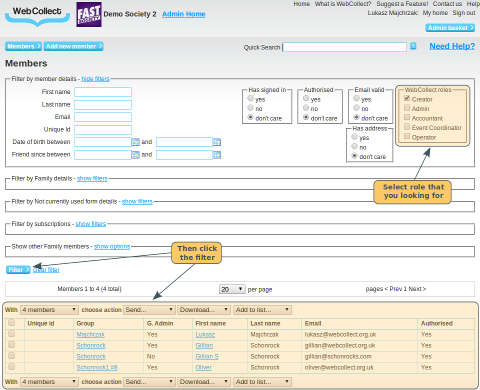Finding out who has administrative roles for your organisation
If you are not sure who has an administrative role, go to the members screen (click on "members" in the administration panel". Click on the show filters link in the member details section. This will open up a new box. On the right hand side, you will see the list of WebCollect roles. Tick the relevant role boxes and then click on the filter button below. This will display the list of members with the role(s) that you selected.