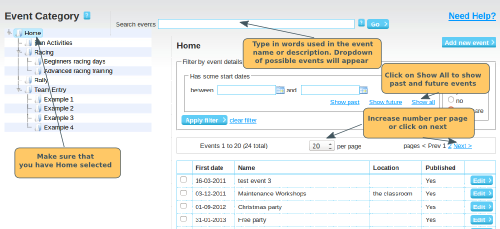If you can't find an event that you have created in the Admin panel, the place to look for it is on the Manage All Events screen. In Admin Home, click on Manage all in the Events Section.
On this screen a list of events are displayed. To ensure that you are seeing all the events, do the following:
- In the Event Category tree on the left, click on the Home category
- In the Filter by Event Details section, click on Show All. This will ensure that both past and future events are listed.
- In the Filter by Event Details section, select Published: Don't care. This will ensure that both published and unpublished events are listed.
- Just above the list, there is a dropdown for the number of events per page. You may want to check that all events are showing on one page, or use the next links to check the full list.
You will now have all events showing in your list.
You can also use the Search events box to find events. Start typing a word that is in the Event name or description. As you type, a dropdown list of events will appear that include that word. If you type 2 words (e.g. team event), the dropdown will only show events that contain both words together. So typing in "team event" will not display an event called "team racing event".