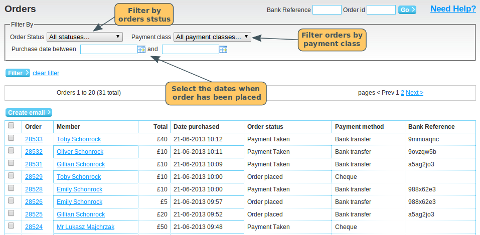You can view all of your orders by clicking on the view all link in the orders section. From here you can filter the list by order status. This is really useful for checking who told you the cheque was in the post.. You can also filter by payment class - this is basically the same as payment method, but it groups together orders placed by members and administrators. So you can filter by cash, cheque, card, Paypal etc.
There is also a quick search for finding a specific order by:
- bank reference (bank transfer payment method orders only)
- order number
If you want to find a order for a particular member, go to the member's individual page in the admin panel, and scroll down to the orders section.
The Orders Report email is sent daily, with a summary of all orders placed the previous day. Click here for details.