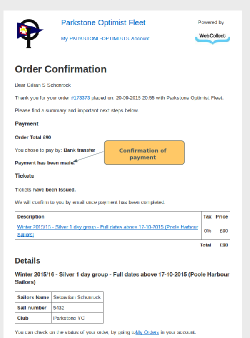You can print a payment receipt for members who are not using the system.
Place the order on the member's behalf, and update the order status to Payment Received. Then on the order screen, click on print. This will give you a printable version in your browser. The order confirmation email will contain the details of the items purchased, and confirmation that the order has been paid.