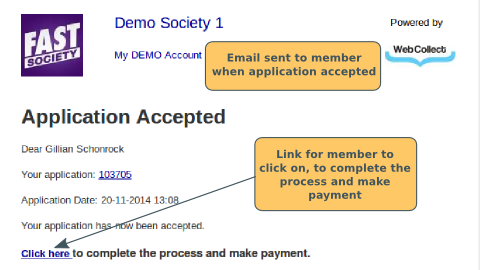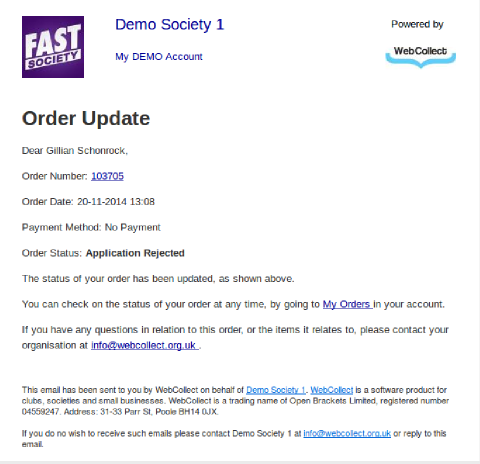This depends on whether the member placed an application order when they applied. Click here for details on the different ways members can apply to join.
Members who placed an application order
Where the member placed an application order (see Option 1 here), when you approve or reject the application, they are sent an email.
Members who are accepted receive the Application Accepted email. It confirms that their application has been accepted, and contains a link for the member to click on to complete the process and make payment. The Reply To for the email, is the email address that you configured for the organisation.
If the member is rejected, the member is sent an email, notifying them that the application has been rejected.
Members who did not place an application order
See options 2 and 3 here. Where the member did not place an application order, they are not sent an email when you authorise them as a member. You will need to contact them manually.
Where you decide not to authorise a member, no change is required in WebCollect. You will need to contact them manually to notify them that their application has been rejected.