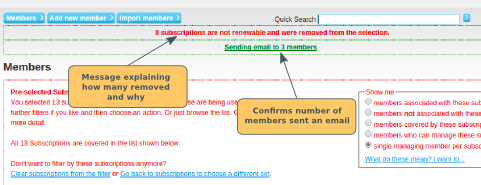When sending the subscription renewal email (or creating the letters to print), the system does quite a few checks to make sure that the email is not including things that it shouldn't.
Subscriptions check
The first check is whether there are subscriptions that shouldn't be included. Subscriptions that will be removed are those:
- where the subscription product/ price option that they relate to, is unpublished;
- where the subscription product, is not renewable; or
- where the subscription itself is marked as not to be renewed
Members check
The second check is on the member.
If you have selected the renewal email, the system checks whether the member's email address is invalid or the member has a temporary WebCollect email address. If that is the case, and the member is in a group, the system will look to see if there is a group administrator with a valid email address, and send to them instead. If the system can't find an alternative to send it to, then the email won't be sent.
If you have selected the renewal letter, the system doesn't check/remove members.
Checking who it was sent to
Email: When you confirm that you want to send the email, if any of the subscriptions that you had selected were removed, you will see a red message on screen explaining how many subscriptions were removed, and why (e.g. X subscriptions are not renewable and were removed from the selection). You can see the list of who was sent the email, by going to the Emails/SMS sent section, and clicking on View next to the membership renewal.
Letters: On the download screen, you will see the red explanatory message if subscriptions have been removed.