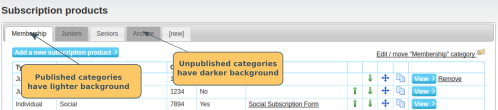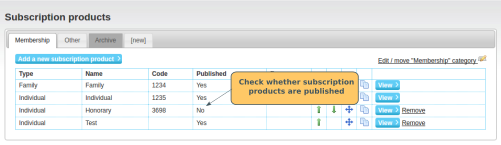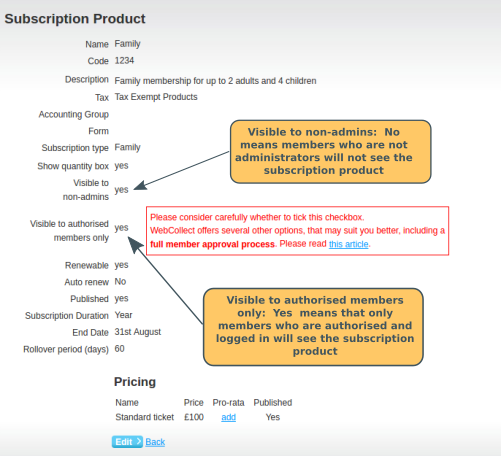The subscription category tabs will only show on the public subscriptions page if more than one subscription category can be displayed to the member. If you have created multiple categories, but they are not showing on the public subscriptions page, then we suggest you check each of the following:
Is more than one category published?
You can check quickly whether/how many categories are published, by looking at the colour of the tabs in the admin panel. Published categories have a lighter background.
If only one category is published, then the subscription category tabs will not show on the public subscriptions page.
Are the subscription products in each category published?
You can check this by viewing the subscription products in the admin panel. If none of the subscription products in a category are published, then the category will not be displayed to the member.
Are the subscription products viewable by the member?
There are 2 possible reasons why a member may not be able to view a subscription product.
- The subscription product is configured as Visible to Non-admins: No. This means that no one can view the subscription product except administrators who are logged in.
- The subscription product is configured as Visible to authorised members only: Yes. This means that only authorised members who are logged in can view the subscription product.
You can check these 2 configurations by viewing the individual subscription product in the administration panel.