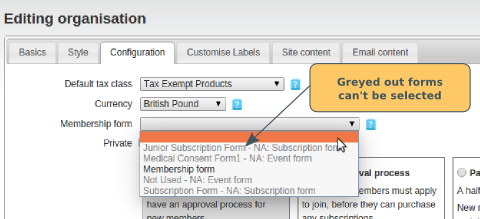Greyed out Forms
If the form that you wanted to select is showing as greyed out in the dropdown box, this is because it is already being used as a different type of form elsewhere.
Once you have used a form as a subscription form, it can only be a subscription form. You can't use it as a membership form, or an event form. Similarly a membership form can't also be a subscription form, and so on. In the dropdown it will tell you what it has been used for.
We have this restriction because most of the time it doesn't make sense to use the same form in both places. If you are asking the member to fill out the information as a membership form, you probably don't need them to fill the same information out on a form attached to the subscription that they are purchasing.
If you want to switch the form from being a subscription form to being a membership form (or the reverse), then you need to de-select it from where it is being currently used first. See here for details.
If you do want to be able to use the same form, you can use the feature to "Add another form like this". To do this, click on View All in the Forms section. Click on View next to the Form. The Add another form like this button is top left.
Note: This doesn't prevent you using the same form for multiple events, or multiple subscriptions.