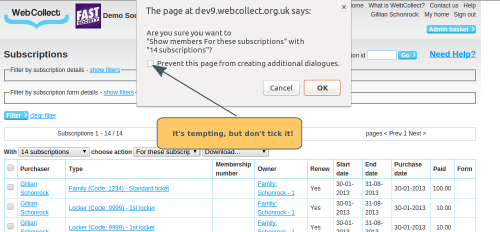There are lots of places in the Admin panel, where we use pop-up confirmation boxes. Yes, we know that most of the time they are a bit annoying, but there may be the occasional time that you are really grateful for them, as they caught you before you did something you didn't mean to.
For the techies among you, they are actually Javascript confirm and alert dialogue boxes. For the rest of us, they look pretty much like a pop-up box. See example below.
Prevent this page from creating additional dialogues
The dialogue box will usually have some kind of "Are you sure...?" type message, along with Cancel and Ok buttons. You may also see the following rather cryptic message and a rather tempting box, just waiting for a tick:
Prevent this page from creating additional dialogues
If you tick that box, it will do just that - prevent your browser from showing any more dialogue boxes. The problem with that is, you actually need those boxes to do many things in the admin panel. Without them, you can't delete, show members from the subscriptions list page, and all sorts of other exciting actions.
What's worse, is that you don't know what you are missing! So, if you find that you are clicking on a button and nothing happens, is it possible that you have lost your dialogue boxes? We suggest you try the fix below just in case...
What to do if you have ticked the box
The other problem is that, once you have ticked the box the dialogue boxes don't show any more, so you can't untick it again. However, fortunately there is another simple way to reset it. Just close your browser and re-open it, and normality will be restored.