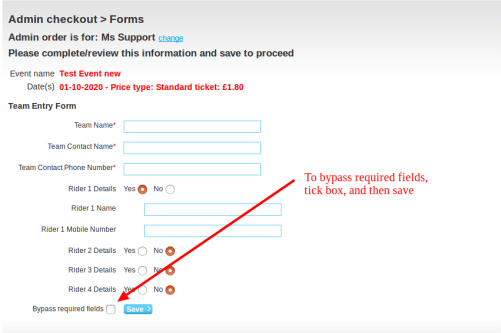This is a feature for administrators who are completing an order on a member's behalf, via Admin Checkout, or editing a form via the administration panel.
When the form appears on screen, you can bypass the required fields, saving only the data that you want to complete, by ticking the Bypass Required Fields box before clicking on Save. Any fields that you have completed, will be saved.
Note: This does not apply to other restrictions (e.g. date range restrictions that have been set on a date field), which will still apply.