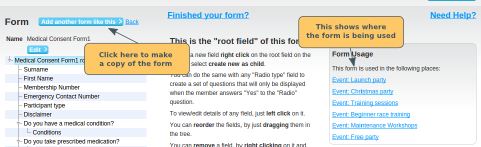If you want to create a new form, which has similar fields to one you have already created, you can make a copy of an existing form.
In administration panel. click on edit next to the form that you want to copy. Click on View all if you can't see the form listed. Then click on View next to the form
At the top of the form page, you will see a button "Add another form like this". This will create you a duplicate with "-2" at the end of the name. You can then add/remove fields, change the form name etc.
Do you need to copy the form?
If the form is a subscription or event form, then you can re-use the same form in multiple places. On the form page, the form usage section on the right hand side, shows where the form is being used.
If you want exactly the same form questions for multiple events, then you can configure the same form for each event. The same applies for subscriptions.
We recommend that you only use the make another form like this feature, if you want to change the form slightly for different events/subscriptions.