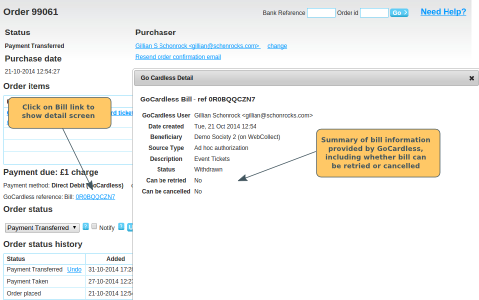There are a number of reasons why a direct debit payment may fail. Click here for details of the most common reasons. Where a direct debit payment fails, the order status of the order in WebCollect will be automatically updated to order status Payment Problem.
Depending on the reason why it failed, you may be able to retry the payment.
How to check whether you can retry a payment
Go to the order page in the admin panel. Click on the bill link, which will open up the bill details box. Go down to the Can Be Retried section to see if you can retry the payment.
In order to retry the payment, you will need to login in to your GoCardless account. Click here for details on how to retry the payment in your GoCardless account.
Once you have retried the payment, do not make any changes to the order statuses in WebCollect. These will update automatically, once WebCollect receives updates from GoCardless as to whether the retry was successful.