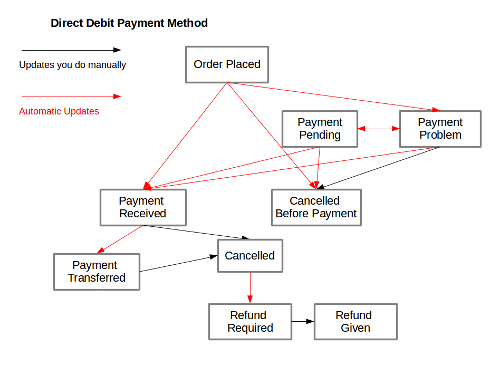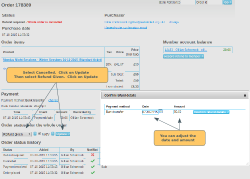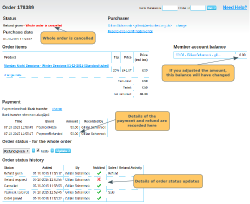Order Statuses
We use a concept of order statuses for managing orders. When an order is placed, it starts out on order status: "Order Placed". Then it can progress through various order statuses. The order of these depends on what payment method is being used and what happens (e.g. did the famous cheque in the post finally arrive?). Some of these order statuses happen automatically (shown in red on our diagram) and some need to be updated manually by you (shown in black on our diagram).
Member Places Order
When the order is placed, it starts out on order status Order Placed. For Direct Debit orders, that is where it will stay while the DD payment is being set up with BACS.
- Subscriptions: the subscription is not created, or renewed, at this point. That won't happen until payment is received.
- Event tickets: the tickets are not yet issued. If the event had restricted capacity, the balance will be reduced. The booking will show in the booking summary (unpaid in red)
- Payment Report: The transaction will not be recorded in the payment report at this point. That won't happen until payment is received.
If a DD authorisation needs to be set up (members making a one-off or their first payment), this can take around 10 days. During that time, the order will remain on order status Order Placed. If the member is making a payment using an existing DD authorisation, the process should take no more than 2 or 3 days.
Please do not manually update the order status. Whilst it is possible for you to do so, you may update the order status to something different from what actually happens. If you want to cancel the order, see the section below. Otherwise, please be patient and wait for GoCardless to do their stuff...
GoCardless Receives Payment
When GoCardless receives payment, they will send a message to WebCollect to advise that the payment has been received. WebCollect then updates the order status automatically to order status: Payment Received.
- Subscriptions: the subscription is created, or renewed.
- Event tickets: the tickets are issued. If the Notify Box is ticked, the member will be sent an email, with the tickets attached.
- Payment Report: The transaction is recorded in the payment report as a financial activity.
- Member Account: The transaction is recorded in the Member Account
GoCardless Passes On Payment
When GoCardless passes the payment on to your organisation's bank account, they will send a message to WebCollect to advise that the payment has been transferred. WebCollect then updates the order status automatically to order status: Payment Transferred.
Issue with the Payment
Member cancels the DD. If the member cancels the DD before payment is received, the order status will be automatically updated to order status Cancelled Before Payment.
Issue with the payment. If there is an issue with the payment, the order status will be automatically updated to order status Payment Problem. Click here for details on why a payment may fail. In some cases, you may be able to retry the payment. If retrying is not available, update the order status to Cancelled Before Payment. If the member has an active authorisation in place, you can place the order on their behalf. If they don't have an active authorisation, let the member know that they need to place the order again.
Payment is retried. This is rare, but sometimes GoCardless will attempt to take the payment a second time. The order status will be automatically updated to Payment Problem, and then to Payment Pending. If this happens, you can either:
- Cancel the payment in GoCardless if that is possible.
- Leave the order to see if the payment goes through.
Cancelling the Whole Order
Before payment received
Direct debit payments can be cancelled, but only during a short period after the order was placed. Click here for details.
If the payment is no longer cancellable, please don't update the order status until it has reached Payment Transferred. GoCardless will send update messages through to WebCollect confirming that the payment has been received and transferred. If you change the order status to Cancelled before that process is completed, the member may think that the payment has been stopped when it hasn't.
After payment received/transferred
If the order status is currently on Payment Received, please wait if possible until this is updated to Payment Transferred.
Unfortunately refunding via GoCardless is not currently possible, so you will need to refund the member by another means.
Update the order status to Cancelled. The system will automatically update the order status to Refund Required. Once you have refunded the money to the member. Once you have done so, update the order status to Refund Given.
When you click on update, a dialogue box will appear. Here you will have the opportunity to adjust the date and the amount of the refund. Note: If you adjust the amount, this will impact on the Member Account Balance.
- Subscriptions: If this was a new subscription, the subscription is removed. If this was a renewal, the end date is adjusted back (by a month, year or fixed period, depending on the type of subscription).
- Event Tickets: the tickets are removed from the booking summary. If the event had a capacity set, the available balance is increased.
- Payment Report: the transaction is recorded as a negative financial activity in the Payments Report, reversing the original financial transaction.
- Member Account: click here for details on the changes that will happen in the Member Account.
Cancelling an Order Item in the Order
Click here for details on partially cancelling orders.
Chargebacks / Refunds
This is where the payment is charged back, or refunded by the bank after payment was made. (Note refunds triggered by you are not currently available via GoCardless). If this happens, GoCardless will send a message to WebCollect. The order will be automatically updated to Cancelled and then to Refund Given.
- Subscriptions: If this was a new subscription, the subscription is removed. If this was a renewal, the end date is adjusted back (by a month, year or fixed period, depending on the type of subscription).
- Event Tickets: the tickets are removed from the booking summary. If the event had a capacity set, the available balance is increased.
- Payment Report: the transaction is recorded as a negative financial activity in the Payments Report, reversing the original financial transaction.