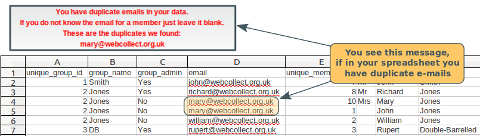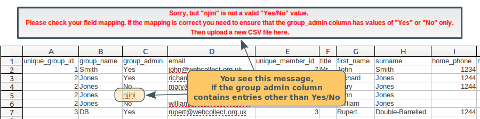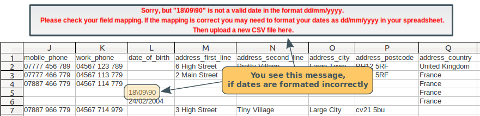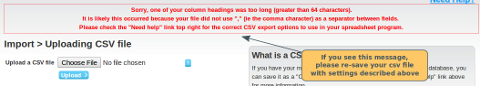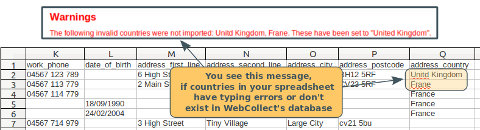Errors and warnings - how to fix them?
This troubleshooting section describes the most common errors that can occur when uploading a CSV file into WebCollect. The screenshots below show these errors and describe how they are caused. Each error has a explanation of how to fix it in a simple way. If you can't find the particular error or issue that you are having in the following list, please contact us.
Errors
An error is where there is a problem with the data that prevents the import from working. You will see a red message appear at the top of the screen. Where possible, this will give precise details of the particular piece of data that is causing the issue, to help you find and change it easily.
Duplicate emails
If you see the error message shown in the picture below, you have the same email address in your Spreadsheet in more than one row. WebCollect uses email address as the unique identifier for each person, and so will not allow more than one member to have the same email address. You can however leave an email address blank.
Duplicate email addresses can happen, for example, where:
- a couple share an email address. In this case, delete the email address for one of the couple. They will then be given a temporary WebCollect email address, so that they can logon to the system. Make sure that the person who keeps the email address has Yes for Group Admin. Then, if you send an email to the member without the email address, the system will automatically send the email to the Group Admin, ensuring that they will receive it.
- you have the same member listed twice, in which case delete one of the rows in the spreadsheet.
- you have the parent's email address saved against both the parent and the child. In this case delete the email address for the child and leave the email blank. Make sure the parent has Yes for Group Admin, so that emails sent to the child are received by the parent.
Once you have removed the duplicate email addresses, save the csv file again. Then click on Back to uploading a new CSV file at the bottom of your screen, and have another go.
Group admin Yes/No error
The Group Admin column can only contain Yes or No. If by accident you enter a different value, or leave the space blank, an error pops up as shown below. All invalid values will be listed in the error message. Blank spaces will show in the error message as "".
Once you have fixed the typo or blank space, save the csv file again. Then click on Back to uploading a new CSV file at the bottom of your screen, and have another go.
Please remember that at least one member of the group should have Yes, because that will enable them to manage the group, place orders on other member's behalf and so on.
Wrong date format
Dates need to be in the format: DD/MM/YYYY. All invalid values will be listed in the error message to help you find and change them easily. Once you have changed the dates, save the csv file again. Then click on Back to uploading a new CSV file at the bottom of your screen, and have another go.
Wrong CSV format
If there was a problem with the way you saved the csv file, you will see the message below. Go back to your original spreadsheet and re-save it as a csv, following the instructions here. If you get really stuck, just send us an email with the csv file attached and we can help you with the reformatting.
Warnings
Warnings are where the system has found something in your data, which is not serious and won't prevent your data being imported. However we flag the issue up in a red message, just to let you know about them, in case you want to make changes.
Country mismatch
If you import country information for your members, we try to match the information you provided against a set of possible values in the system. If your information doesn't quite match what we have, we will show a warning and explain what was mismatched. In the case of country, if the information doesn't match, the system assumes the country is United Kingdom. You can then fix up anything that wasn't quite right by going to the individual member's page and changing it.