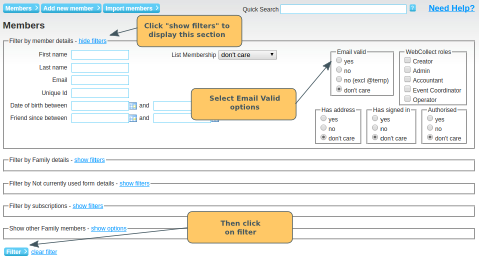From Admin Home, click on the Members link in the Membership Summary section, to go to the Members List page.
In the filter by member details section, click on show filters, to open up this section.
In the Email Valid box, select:
- No to see a list of all members with invalid email addresses, including those with a @temp.webcollect.org.uk email address.
- No (excl @temp) to see a list of members with invalid email addresses, excluding the @temp.webcollect.org.uk email addresses.
Once you have made your selection, click on the Filter button.
Click here to find out how to revalidate an invalid email address
Click here to find out why an email address has been marked as invalid