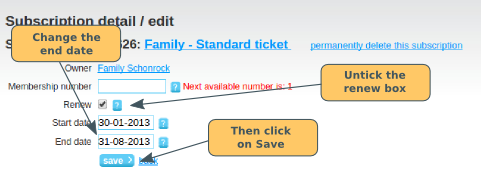If a member tells you that they are leaving the organisation, you can:
- Mark their subscription as not to be
renewed. From Admin Home, go to the member's
individual page in the administration panel. Scroll down to
the Subscriptions section. Click on edit
in the right hand column for the subscription. This takes
you to the page for that subscription. Untick the
renew box. This has the following effects:
- When it comes round to sending out the subscription renewal email, the system will automatically exclude the subscriptions that you have marked as not to be renewed.
- The auto-renew process will not attempt to renew those subscriptions
- The member will not be able to renew the subscription
- Change the end date of their subscription to the date on which they leave the organisation. From Admin Home, go to the member's individual page in the administration panel. Scroll down to the Subscriptions section. Click on edit in the right hand column for the subscription. Change the end date.