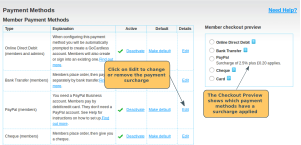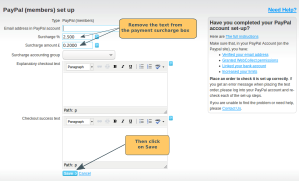The payment surcharge is saved against each payment method. To view, change, or remove a payment surcharge, click on Edit or Add New in the Payment Methods section (bottom right of Admin Home). Note: You must have Creator admin rights to do this, so if you are not seeing the Payment Methods section, you will need to ask someone with Creator rights to do this for you.
On the Payment Methods screen, the checkout preview box will show you which payment methods you have activated, and whether a surcharge has been configured.
Note: The Payment Methods are split into Member and Admin payment methods. You will need to scroll down to see the admin payment methods.
To change or remove the payment surcharge, click on Edit next to the relevant payment method. Change or remove the surcharge. Then click on Save.