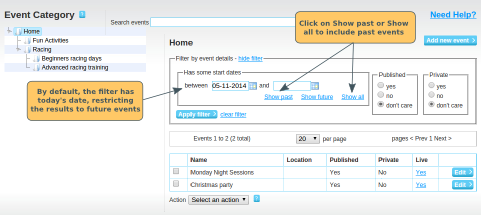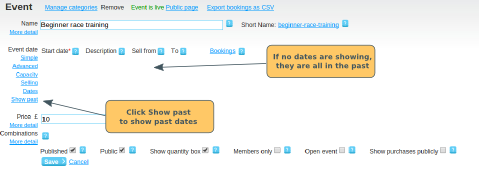Generally people only want to look at the events that have not yet happened. So there are various places in WebCollect where, by default, we only show the events in the future. Examples of this are:
- In the Manage All section for events in the administration panel
- In the list of upcoming events on your organisation's home page
- When editing an individual event page in the admin panel
So, if you can't find an event that you know you have added, the chances are that it accidentally has a date in the past, and you can't see it as a result.
Viewing Past Events
In Manage All Events in the Admin Panel
Click on Show past or Show all in the Filter by event details to include all past events. Also check that you have Published: Don't Care, and Private: Don't care selected, just to make sure that you haven't excluded the event with those filters. Then click on Apply filter. You should now see the full list of events, including all past events.
On the Event Edit Page
Click on Show past to view the past dates.
Having Trouble Finding an Event?
Click here for tips on finding events in the admin panel