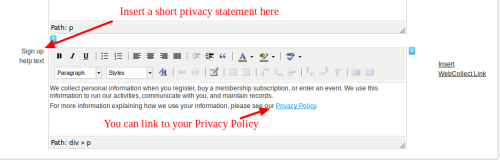You can link to your Privacy Policy from the Sign In/Up page.
The ICO provides examples of good and bad practice for privacy notices. They suggest that you should provide some information at the time of signing up, not just a link to your Privacy Policy.
You can configure some customised text, and a link to your Privacy Policy on your Sign In/Sign Up page. Click on Edit in Customise Your Organisation. Select the Site Content tab. Scroll down to the bottom section: "Sign up help text".
Add your text, and click on Save.
If you want to add a link to your Privacy Policy, first publish the policy on your website. You can then link to it in your text. Click here for information on how to link to external webpages.
Note: the text in the screenshot is for illustration purposes only.