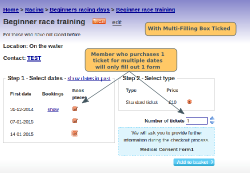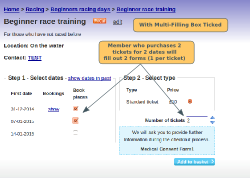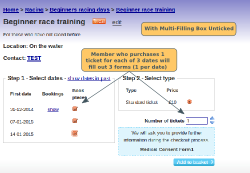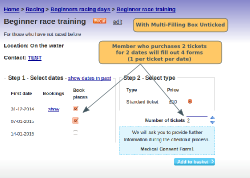You can only have one form per event, even if your event occurs on multiple dates. The Multi form filling box allows you to configure whether members purchasing tickets for multiple dates at the same time have to complete the form once for each date, or one for all dates.
Click here for details on how to configure event forms and the multi-form filling box.
Multi-form filling box ticked
If a member purchases tickets for multiple dates at the same time, they will only be asked to fill out the form once. However if they add 2 tickets for the same date to their basket, they will be asked to fill out 2 forms - one per participant. Useful for events like weekly training sessions.
Multi-form filling box unticked
If a member purchases tickets for multiple dates at the same time, they will be asked to fill out a form for every ticket in their basket. Useful if you know that the participant on each of the dates will be different (e.g. you are using the multiple dates for something else (e.g. date 1 is "training only" and date 2 is "training and racing" - but they are taking place at the same time).