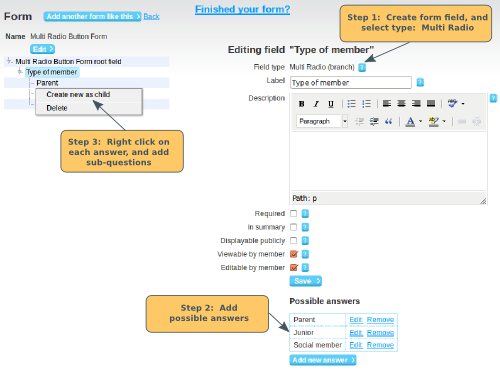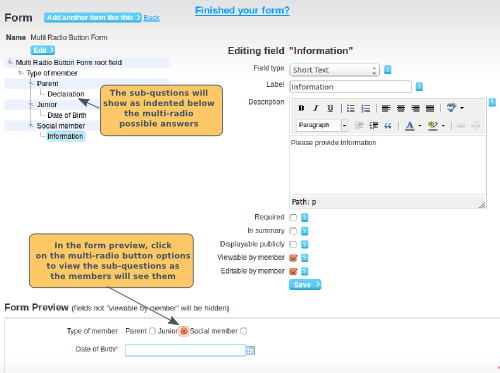Multi-radio buttons allow you to create a form field with many possible answers, with sub-questions that will only be shown to members who selected a particular answer to the multi-radio question. This is particularly useful for dividing up a membership form into sections for different members (e.g. parents, juniors, social members etc). It allows you to customise the questions for each set of members, so that each member sees only the questions that are relevant to them.
When adding the form field, select the form field type: Multi Radio (branch). Once you have added the form field, add some possible answers (step 2 below). Click here for information on how to create a form and add fields.
Once you have saved the answers, you will see them appear in the tree structure on the left hand side of the page. You can right-click on each answer, and "Create new as child" to create sub-questions for members who select that answer to the multi-radio button question.
Removing possible answers from a multi-radio button question
Click here for details on how to remove possible answers.