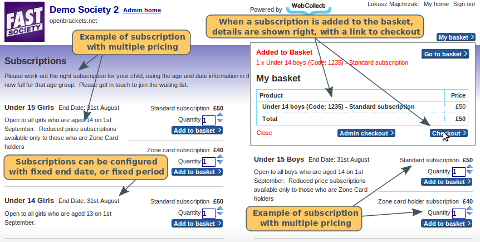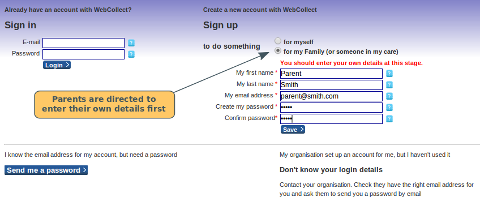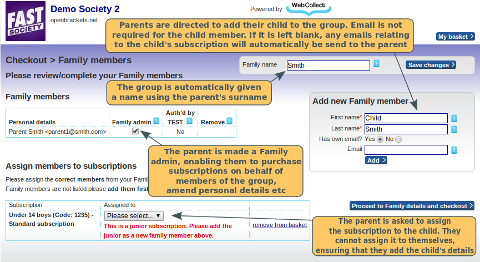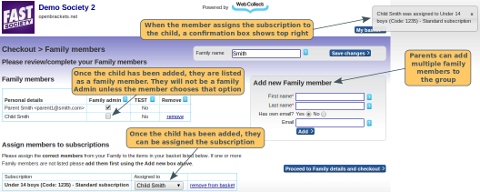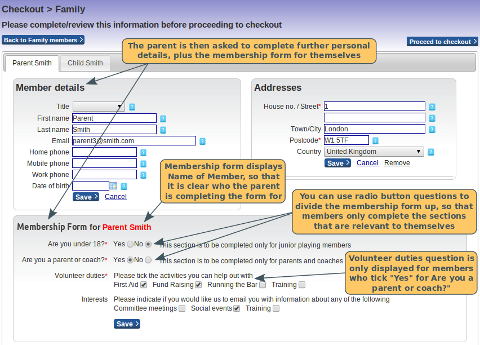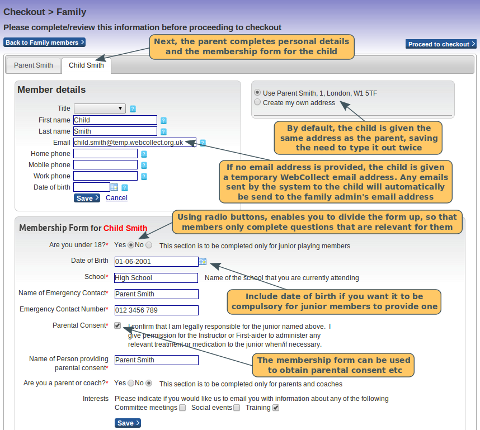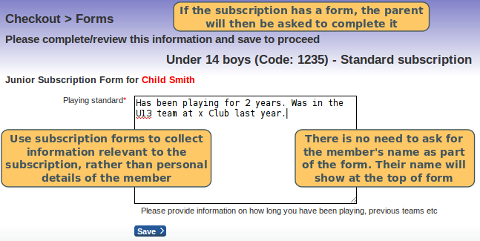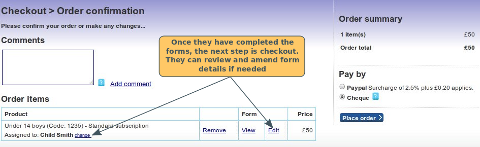Sample Page Flow for Club with Junior Memberships
In this example, the demo club has a membership and subscription form, but no membership approval process. Junior subscriptions have been configured with a separate subscription for each age group.
For details on how to configure junior subscriptions, click here.
When the parent clicks on "Checkout", they are taken to the login page.
The parent provides basic details in order to create an account on WebCollect. They are then asked for their address.
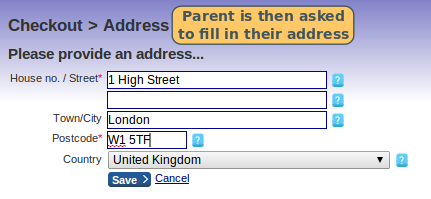
The next step requires the parent to add their child's details and assign the subscription to the child.
The parent cannot assign the subscription to themselves. Messages on screen direct them towards adding their child's details, ensuring that even the most absent-minded parent adds the correct details.
Once the subscription has been assigned, the parent proceeds to the family screen, where they are asked to complete further personal details and their membership form.
They then do the same for their child.
If you have configured a form for the subscription, they will then be asked to complete the subscription form. Otherwise they are directed straight to checkout.
Last step is checkout, review details if necessary and pay.
The pages that the members see from here depends on the payment methods you have configured. Click here for details on how to configure payment methods.
If the organisation has Approval Process ticked, the parent will be asked to confirm the application.