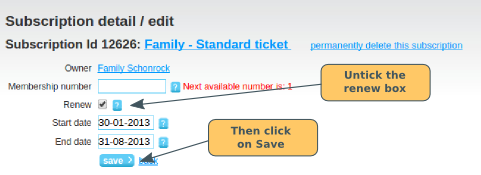If a member buys a new subscription instead of renewing their existing one, it's not a major problem, but you may want to tidy up to make sure that you don't ask them to renew both, or allow the system to auto-renew both.
Mark the old subscription as Renew No
From Admin Home, go to the member's individual page in the administration panel. Scroll down to the Subscriptions section. Click on edit in the right hand column for the subscription. This takes you to the page for that subscription. Untick the renew box. This has the following effects:
- When it comes round to sending out the subscription renewal email, the system will automatically exclude the subscriptions that you have marked as not to be renewed.
- The auto-renew process will not attempt to renew those subscriptions
- The member will not be able to renew the subscription
Remember to exclude these subscriptions when you are filtering for expired subscriptions etc
When using the filters to find members with expired subscriptions, just remember that these will be included in the list by default.
On the members list page: The Covered by expired option in Filter by Subscriptions is a quick, simple filter. It doesn't have an option to exclude subscriptions that are marked as Renew No, so don't use this filter if you want to exclude them from your list.
On the subscriptions list page: Make sure you select the option: Renew Yes in the Filter by Subscription Details section. This will exclude the subscriptions that are marked as Renew No.
Don't worry if you forget to exclude these subscriptions, and then send out the subscription renewal email. The system will exclude these at the time of sending.