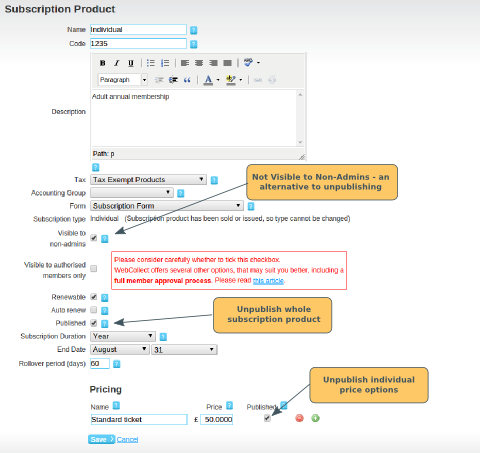If you unpublish a subscription product, the effect is:
- The subscription product will not be shown on the subscriptions page (to members, or to you as an admin)
- Members will not be able to renew their subscription for that subscription product
- Administrators won't be able to renew the member's subscription via admin checkout
To unpublish a subscription product, click on View All in the Subscriptions section in Admin Home. Click on View for the relevant subscription product. Then click on Edit (bottom of the page). Scroll down to the Published option, and untick the checkbox.
Unpublishing the subscription product should be used where you no longer want to allow anyone to buy, or renew, that subscription product.
Alternatives to unpublishing a subscription product
Unpublish a price option
If you only want to unpublish one of the price options for a subscription product, you can do that in the Pricing section. Leave the main Published option ticked. Scroll down to the Pricing section, and untick the Published box next to the relevant price.
Note: For subscription products with quantity dependent pricing, you won't see an unpublish option. However, you can add/remove pricing rows by clicking on the - and + circles.
Unpublishing a price option is useful where you had configured alternative pricing (e.g. £10 for seniors and £5 for juniors) for the same subscription product, and no longer want to make one of those options available.
Untick the option Visible to Non-Admins
By default this option is ticked. If you untick this option, the effect is:
- The subscription product will not be shown on the subscriptions page to members, but will be visible to administrators who are logged in
- Members will still be able to renew their subscription for that subscription product
- Administrators will be able to renew the member's subscription via Admin Checkout
Unticking this option is useful:
- For subscription products where you don't want members to be able to elect to purchase a subscription, but members who already have one can renew
- For new subscription products that you are setting up/testing, but don't yet want to be available for members to purchase
Tick the option Visible to authorised members only
By default this option is unticked. If you tick this option, the effect is:
- The subscription product will not be shown on the subscriptions page to members who are not logged in, but will be visible to members who are authorised and logged in
- Members will be able to renew their subscription for that subscription product
- Administrators will be able to renew the member's subscription via Admin Checkout
Ticking this option is only useful if you have some subscription products that are restricted to existing members only.
For example: New members purchase a provisional membership subscription in their first year. During that year, the Committee interviews/approves the member. The following year, as an authorised member, they can purchase a full membership subscription.