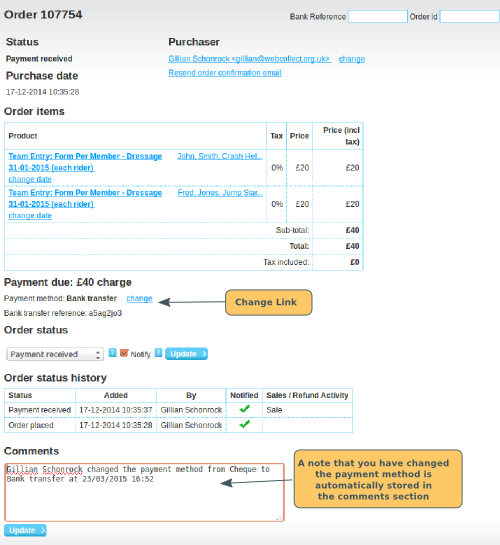If you want to change the payment method of an order, go to the order's screen in the administration panel. Click on the change link next to the payment method. You can only change the payment method if ALL of the following apply:
- You have administrator role Creator
- The order has one of the following payment methods: Cheque, Cash , Bank Transfer, Offline Card, Offline Recurring Payment, Offline Staged Payment. (Note: Changing the payment method is NOT possible for Paypal, Direct Debit and card orders)
- The payment method used originally to place the order is still active.
Once you have changed the payment method, you can resend the order confirmation email. It will contain the relevant text for the payment method you have selected. This is useful if, for example, you want to send the member bank details to transfer the funds.