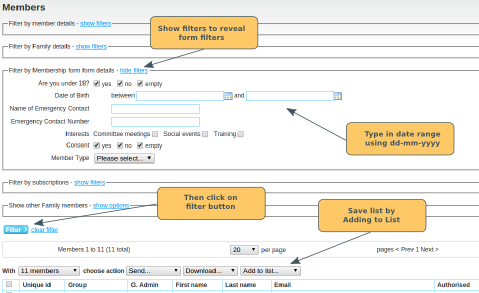You will need to include Date of Birth as a form field in your membership form. If you want everyone to complete it, make it a required field.
On the members' list page, click on Show Filters in the Filter by Membership form details section. Complete the dates for the date range. Click on the calendar icon, and find the dates in the calendar, or type out, using the format dd-mm-yyyy. Then click on the filter button.
For example, if you want a list of all members born in 2003 (the U11s), complete the fields as Between 01-01-2003 and 31-12-2003.
If you want to save that list (for example, so that their coach can email them), click on the Add to list dropdown and add to the relevant list. Click here for details on how to create new lists etc.