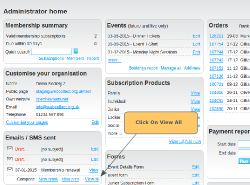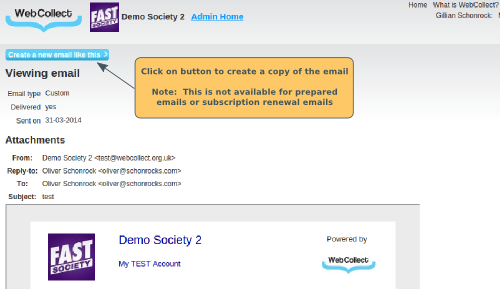Sending the same email again or one like it
If you want to send an email again, for example to a different set of members, or send one that is quite similar, you can make a copy of the email.
To find the email that you want to copy, click on View All in the Emails Sent section of the admin panel. Click on view next to the email.
Then at the top of the page, you will see a button labelled Create a new email like this. This will create you a new draft email with the same content and set of recipients. You can then change the content/recipients before sending.
Note: This option is not available for Prepared Emails or Subscription Renewal Emails. This is because the text for these emails is stored in the system for you.