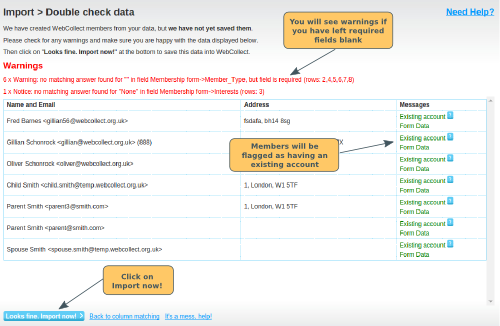Yes, but the devil is in the detail.
Members and membership form data
You can re-upload your members and membership form data to make bulk changes. However, not every field will change. See below for details.
The piece of information that the system will use to identify whether the member being imported is new, or a change of information of an existing member, is the email address. So, particularly for members who have been assigned a @temp.webcollect.org.uk email address, make sure that your import spreadsheet contains the correct email address for every member, whose data you want to change. The simplest way to do this is to download your member data, and use this to make your changes.
WebCollect standard fields
- Email address. Can't be changed via bulk import, because it's the identifying piece of information
- First name and last name. Can't be changed via bulk import. The import will ignore name data if the member already exists in the system.
- Phone numbers, title and date of birth. These will only be updated if they were not completed in the system. If they were completed, the data will be ignored.
- Address. The import will add an additional address if it is different to the address already in the system (or the member does not have an address). Note: if the member is in a group, the system will look at whether the address is already there for an admin in the group, not just the individual member themselves.
- Group information. This can't be changed via bulk import. If you want to make changes to the groups (group name, who is in the group/is a group admin), then you should do this manually via the administration panel. You can add new members to an existing group.
- Unique Member id. These will all be changed to the version that you import. Click here for details on how to complete import templates with field data. Note: this means if your import template has a blank cell for a particular form field answer for a member, it will wipe whatever the member had previously provided.
Membership form fields
These will all be changed to the version that you import. Click here for details on how to complete import templates with field data. Note: this means if your import template has a blank cell for a particular form field answer for a member, it will wipe whatever the member had previously provided.
So, if you want to change a membership form field for a small set of members, remove the other members from the import template, before uploading. Otherwise you may wipe data unintentionally.
Process for uploading
Start by downloading your Members with form data.
- Make any changes to the data that you want to change.
- DO NOT change the column headings.
- Remove any columns that you definitely DO NOT want to change (but do not remove the "email" column)
From Admin home, click on the Import link (top left). Choose the file and click on Upload. You will be presented with the matching screen. Provided you have not changed the column headings, you don't need or want to do anything here. Click on Try Importing.
If there are any issues with the data, you will see these listed in the Warnings section (in red). Usually these relate to form fields that are required, but you have not provided data.
The accounts will be flagged as Existing accounts (in green on the right). It's worth checking that list. If any don't show as Existing accounts, you probably have a mismatch on the email address. If you upload, you will end up with a second member account.
Click on Looks fine, import now!
The screen will show how many members were imported. Note: if they were existing members, they were actually updated, rather than imported as new.
Mix of new members and changes
You can upload new members and changes to existing members in the same upload.
Subscriptions and subscription form data
Currently, it is not possible for administrators to make bulk changes to subscriptions and subscription form data. You can individually make changes to each subscription (and its form). If you want to make bulk changes, please contact us.