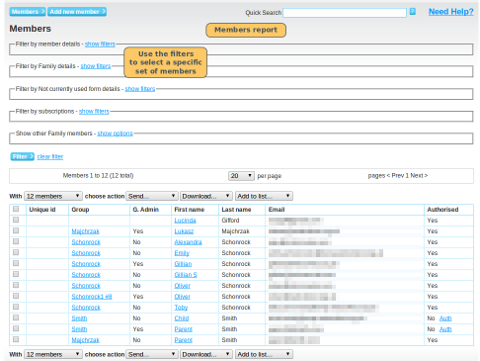To create members reports, either to be viewed on screen or exported as a spreadsheet, click on the members link in the Membership section. From here, you can use the filters to select a specific set of members. You can then view their details on screen, or download the data as a csv file.
Report Contents
On-screen report
The on-screen list of members includes:
- their unique id (if you are using this field)
- their group name
- Whether they are a group admin
- First name
- Last name
- Email address
- Whether they are an authorised member (note: for organisations that are not using an approval process, all members will be authorised)
Downloadable report
To download the member report, scroll down to the top of the member list, and click on the Download dropdown. Select Members with form data. Click ok to confirm. Once the file has been built, click on the download link to download the csv file.
The csv file includes
- Unique Group id (the group id you used to import the group)
- Webcollect group id (the group id assigned to them by WebCollect)
- Group name
- Group admin - whether they are a group admin or not
- unique member id (if you are using this field)
- WebCollect id (the unique id for their WebCollect account)
- Email address
- Addressable email
- Title
- First name
- Surname
- Last signed in. This will be blank if the member has never signed in.
- Linked since. The date on which they became linked to your organisation
- Account created. The date on which their WebCollect account was created.
- Home, mobile and work phone numbers
- Date of birth
- Address
- Membership form fields.
Subscription details
If you want to view/export details of the members' subscriptions, then see