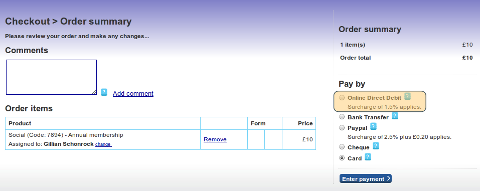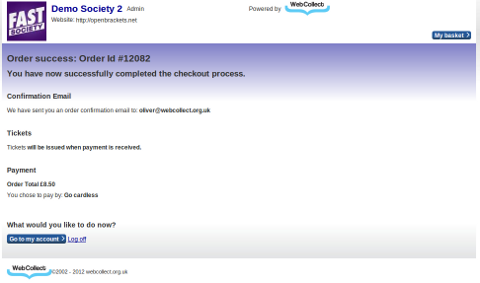Overview
This article shows the process that a member will go through to pay for a subscription or event ticket using the online direct debit payment method.
Members using the online direct debit payment method for the first time
The organisation will need to have activated (set-up) the payment method: Online Direct Debit (members & admins).
On the checkout page, members will see Online Direct Debit listed as a payment option. If you have selected it to be your default payment method, it will be pre-selected for the member. Click here for details on how to set your default payment method.
When the member clicks on Enter Payment, they will be taken to the GoCardless site to set up the authorisation. They will be asked to provide their:
- name and email address
- bank details: Account holder name, sort code and account number
- their address
Note: If the member's bank account requires 2 signatories, they should complete the online form as usual to set up their payment, and then download the PDF paper mandate from the link at the bottom of the payment pages and post it to GoCardless. If the payment doesn't go through because of the 2 signatory requirement, it will appear on GoCardless as a cancelled Direct Debit Instruction (DDI), and GoCardless will notify the member the reason why it was cancelled. When the DDI is cancelled, WebCollect will automatically be notified and you will see the order status update automatically to "Payment Problem".
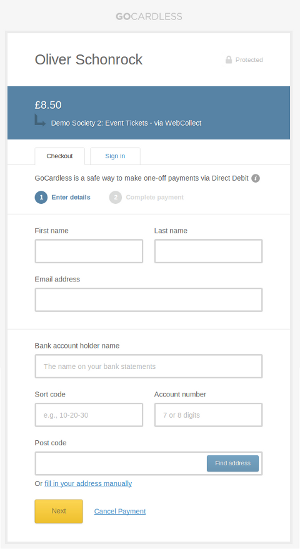
Once they have completed the GoCardless forms, they will be redirected back to WebCollect and the order will be completed and the member will be taken to the checkout success page. Note: Payment by direct debit is not instant. Event tickets and subscriptions will not be issued until WebCollect receives confirmation from GoCardless that the payment has been received. This will happen automatically. Click here for details on order processing of direct debit orders.
Members using the online direct debit payment method for further purchases
When the member arrives on the checkout page, if they have an existing direct debit authorisation, they will see that direct debit listed underneath the direct debit payment option. The member can just click on Place Order and the order will be completed.