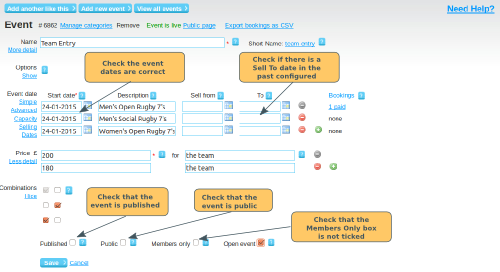If you are having trouble finding an event on your public pages, first of all find the event in the admin panel.
Click on Edit to view the event details in the admin panel, and check the following:
- Event Dates: Check that the event dates are correct. Dates in the past don't show in the admin panel by default. Click here for details.
- Sell To Dates: Check if there is a Sell To Date in the past. Note: Events with an event date in the future, but a Sell To date in the past, will be displayed in your event calendar/list of upcoming events. However, booking places will no longer be available.
- Published. Check that the event is published. If the published box is unticked, the event will not show in your public pages.
- Public. Check that the event is public. If the public box is unticked, the event will not show in your public pages, except to administrators who are logged in.
- Members Only. Check whether the members only box is ticked. When this is ticked, the event will only be shown to authorised members who are logged in.