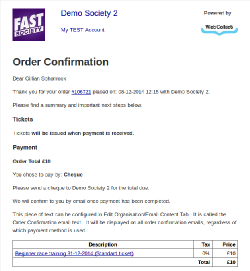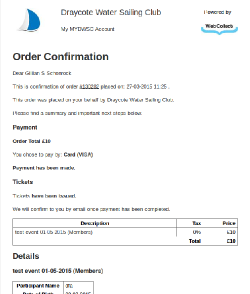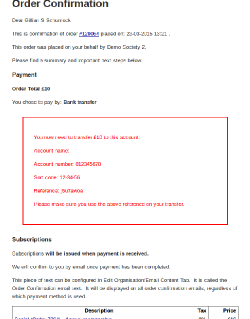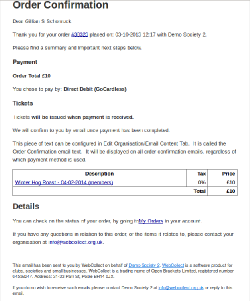The order confirmation email is sent automatically when a member places an order, or an administrator places an order on a member's behalf. Note: If the organisation has an approval process, application orders placed by new members who are not yet authorised generate an application order email.
Contents of the email
Header
The header of the email contains:
- the logo uploaded for the organisation (or the default logo if none uploaded)
- the organisation name (clickable to the organisation home page on WebCollect)
- link to the member's account page for the organisation
- small WebCollect logo
Confirmation
The email is addressed to
Dear [member first name, member last name]
Thank you for your order [order number] placed on [date/time] with [organisation name]
Please find a summary and important next steps below.
Payment
The payment section wording varies, depending on the payment method used. It will include the wording that has been configured as the Checkout Success Text for the payment method. Click here for details on how to configure this. The examples shown below are the default wording that will be displayed for each payment method.
- Cheque: You chose to pay by cheque. Please send a cheque to [organisation name] for the total due.
- Cash: You chose to pay by cash. Please pay in cash to [organisation name] for the total due.
- Bank transfer: You chose to pay by bank transfer. You now need to transfer [£order total] to this account [account details, including bank reference]
- Direct debit: You chose to pay by Direct Debit (GoCardless)
- Paypal: You chose to pay by Paypal. Payment has been made.
- Card: You chose to pay by Card. Payment has been made.
Customised Content
You can insert some customised content, which will go here. Note: the content will be included in all order confirmation emails, so we recommend that you don't make it specfic to a particular set of members, or related to individual subscriptions or events.
Tickets/Subscriptions
This section contains details of the items purchased, their amount, any tax, and the order total. It will also contain:
- details of event or subscription forms that they have completed
- a link to any event files (these will also be sent as an attachment)
Final section
This section appears on every email:
You can check on the status of your order, by going to [link to order] in your account.
If you have any questions in relation to this order, or the items it relates to, please contact your organisation at [organisation email address]
Footer
This section appears on every email:
This email has been sent to you by WebCollect on behalf of
[organisation name]. WebCollect is a software product
for clubs, societies and small businesses. WebCollect is a
trading name of Open Brackets Limited, registered number
04559247. Address: 31-33 Parr St, Poole BH14 0JX.
If you do no wish to receive such emails please
contact [organisation name] at [organisation email
address] or reply to this email.
Calendar attachment
If the order includes an event booking, the order confirmation will have a calendar attachment. Members can save the calendar attachment, which will insert the event details into their calendar. We have used iCal, which is compatible with with a huge range of calendar/email systems, including Google Calendar and Outlook. Click here for a full list.
Example Order Confirmation emails
These are some examples of order confirmation emails, illustrating the different types of content, depending on payment method and item purchased.