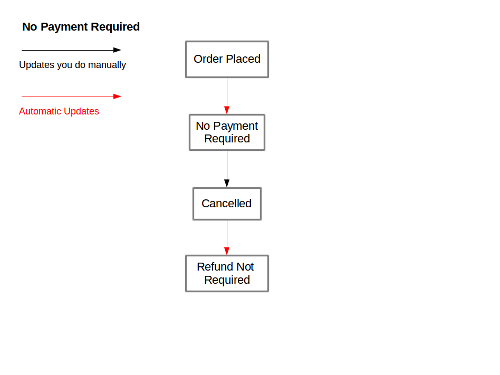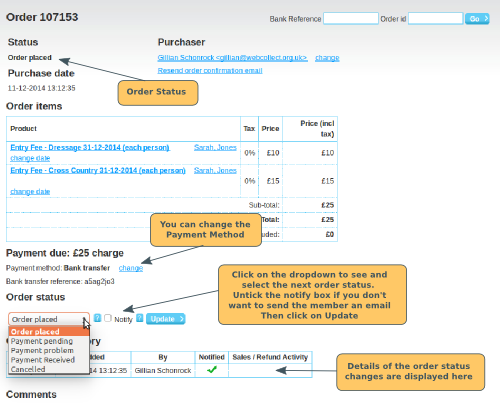Order Statuses
We use a concept of order statuses for managing orders. When an order is placed, it starts out on order status: "Order Placed". Then it can progress through various order statuses. The order of these depends on what payment method is being used and what happens (e.g. did the famous cheque in the post finally arrive?). Some of these order statuses happen automatically (shown in red on our diagram) and some need to be updated manually by you (shown in black on our diagram).
Member Places Order
When a member places an order which does not require payment, the order status of the order is automatically updated to No Payment Required.
- Subscriptions: the subscription is created, or renewed.
- Event tickets: the tickets are issued. The member is sent an email, with the tickets attached. If the event had restricted capacity, the balance will be reduced. The booking will show in the booking summary (paid in black)
- Payment Report: The transaction is recorded in the payment report as a financial activity for zero value.
- Member Account: The order items are recorded in the Member Account, along with a payment of £0
Cancelling the Order
If you want to cancel the order, update the order status to Cancelled. You can do this from the order page in the administration panel. Click here for details on how to find the order. Scroll down the page to the Order Status section. You will see a dropdown, which will be showing the current order status (in this case Payment Received). Click on the dropdown to see, and select Cancelled. If you want the system to send a Order Status Update email, leave the Notify box ticked. Then click on the Update button.The system will automatically update the order status to Cancelled and then to Refund Not Required.
- Subscriptions: If this was a new subscription, the subscription is removed. If this was a renewal, the end date is adjusted back (by a month, year or fixed period, depending on the type of subscription).
- Event Tickets: the tickets are removed from the booking summary. If the event had a capacity set, the available balance is increased.
- Payment Report: the transaction is recorded as a negative financial activity in the Payments Report, reversing the original financial transaction.
- Member Account: click here for details on the changes that will happen in the Member Account.