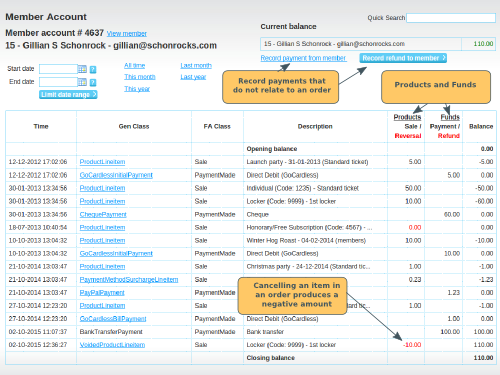The member account is a record of the financial activity on a member's account.
What is recorded in the Member Account
Order Status Updated to Payment Received
When an order is initially placed, the transaction does not appear on the member's account. Once the order status is updated to Payment Received, the order will be recorded in the Member Account as follows:
- The order items will appear as a Sale. The amount of the item will show in the Product Column as a Sale (positive in black)
- The payment will appear as a Payment. The amount of the payment will show in the Funds Column as a Payment (positive in black).
Cancelling the whole order
The process varies slightly depending on the payment method. Click on the links below for details on how to cancel the order:
If you cancel the order before payment is made, the transaction never appears in the Member Account. If you cancel the order after payment is made, once the order is moved to order status: Refund Given, the transaction will show as follows:
- the order line item that was voided will be recorded in the Product Column as a negative Sale (in red).
- the refund to the member will be recorded in the Funds Column as a negative payment (in red).
Voiding an individual order line item
You can void individual order line items. If the order status had already been recorded as Payment Received, the order line item that was voided will be recorded in the Product Column as a negative Sale (in red).
Note: if the item is voided before the order status reaches Payment Received, it will never appear in the Member Account.
Recording a partial refund
You can record a partial refund on an order. The payment to the member will be recorded in the Funds Column as a negative payment (in red).
Payments to/from members that aren't connected to an order
On the member's account page, you can record payments to/from a member that are not connected to an order.