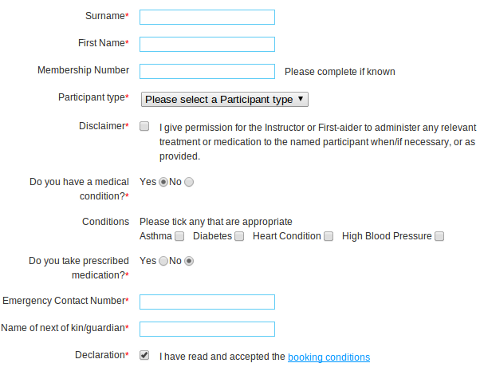Useful things you can do using forms
- Collect additional information from members that is specific to your organisation
- Obtain member's consent (e.g. Parental consent, or acknowledgment that they read the terms & conditions)
- Display on the event page a list of who has signed up (some members like to know who else is going...)
- Print off a summary of the forms completed - so on the day you have a list of who's coming, contact numbers etc.
- Set the form up so members only have to complete questions relevant to them
- Use the same form for multiple events (once you have done the hard work once, you won't need to touch it again)
Where can I use forms on WebCollect?
Currently you can create forms to use:
- for events. Click here for specific advice on event forms.
- when members join your club or society, to collect additional information. Click here for specific advice on membership forms.
- when members purchase a subscription for your organisation. Click here for specific advice on subscription forms.
What kind of information should I collect?
This varies, depending on what type of form it is going to be. Click on the links above to see specific suggestions for each type of form, plus notes on information collected by the system already (so you don't need to put it in your form as well).
To give you an idea of the kinds of things you can do, here are a few examples that have come from some of our current clubs and societies:
- information about the member's referees, if you require references as part of your application process
- if you have your own set of member types (player, referee, coach, sponsor...) that are different to your subscriptions
- you might want to collect information about member's medical conditions that are relevant for your organisation's activities
- qualifications or experience
- emergency contact details
- age group
- confirmation from the member that they will abide by club rules/consent to medical treatment/have read terms & conditions.
You DON'T need to include any of the following in the membership form (because WebCollect collects this information as standard):
- Name
- Title
- Email address
- Phone numbers (home, work, mobile)
- Date of birth (not compulsory)
- Address
- Who is in their family or corporate group - where you have family/junior/group memberships