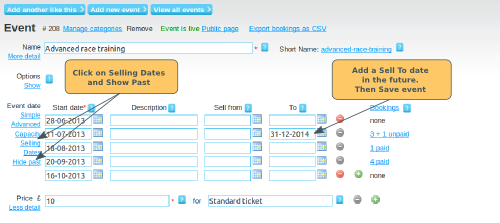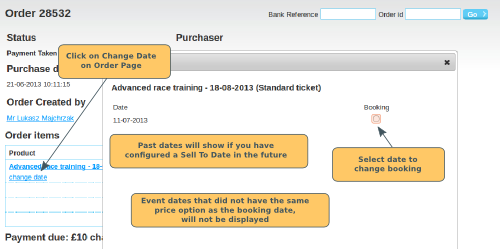If a member books on a multi-date event, and then wants to switch to a different date, you can change the date of the booking.
Note: You can only change the date to another date within the same event, for which the price option is the same. If the event or price is different, then you need to cancel the booking and ask the member to place a new booking, or place it on their behalf.
If the date that you want to change to, is in the past, you will need to make that date available before you can change the booking.
Configure a Sell To Date in the Future
Go to the event page in the admin panel. In the Event Date section, click on the Show Past, and Selling Dates links. Scroll down to the event date that you want to change the booking to, and add a Sell To date that is in the future. This will allow you to change the booking to that date.
Change the Date in the Order
Go to the order screen in the admin panel. Click on the Change Date link. The possible dates that you can switch the booking to, will appear in a pop-up box. Select the relevant date to change the booking.
Remove the Sell To Date
Adding a Sell To Date in the future, will allow members to book for that event/date. If you do not want them to be able to make a new bookings, go back to the event page and remove the Sell To date.