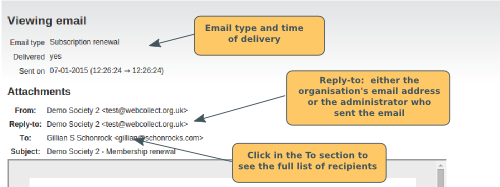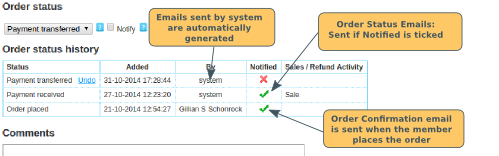Emails sent by an administrator
To check when an email was sent by an administrator, in Admin home, click on View all in the Emails/SMS sent section. Click on View for the relevant email.
You can see:
- the type of email that they sent (Custom email, prepared email or subscription renewal email)
- whether it was delivered.
- what day it was sent, and the time. If the email was sent to a lot of people, you can see the time range over which it was sent.
- what attachments there were
- what the reply-to email address was (which tells you which administrator sent the email). Note: for subscription renewal emails, the reply-to is the organisation's configured email address.
- who it was sent to. Click on any of the names in the To section to see the full list
- subject
- a copy of the email that was sent.
Order emails
To see when an order email was sent to a member, go to the relevant order page in the admin panel. Scroll down to the Order History section.
The Order Confirmation email is sent at the time the member placed the order.
Order status update emails are not always sent when an order status is updated. Only order status updates that have a tick in the Notify box triggered an email to be sent. If the By column says "system", then this was automatically generated (usually because the member has opted for an online payment method). If it was triggered by an administrator action, the name of the administrator will be in the By column.